For the last couple of years I’m using Evernote. And frankly.. I’m quite happy with Evernote. But besides Evernote, I’m also using EverNote for Business purposes and why not use EverNote for both of them?
Evernote Premium costs $ 49,99 or $ 59,99 yearly and when you are already using Microsoft Office 365 ($69,99 yearly) that seems a bit unnecessary.
I never investigated how to migrate from EverNote to another solution but found out that’s be very easy. Microsoft developed a migration tool which is very easily to use.
Download the Migration tool here:
Make sure you have the Evernote tool installed on your device. Alright let’s start the migration tool:
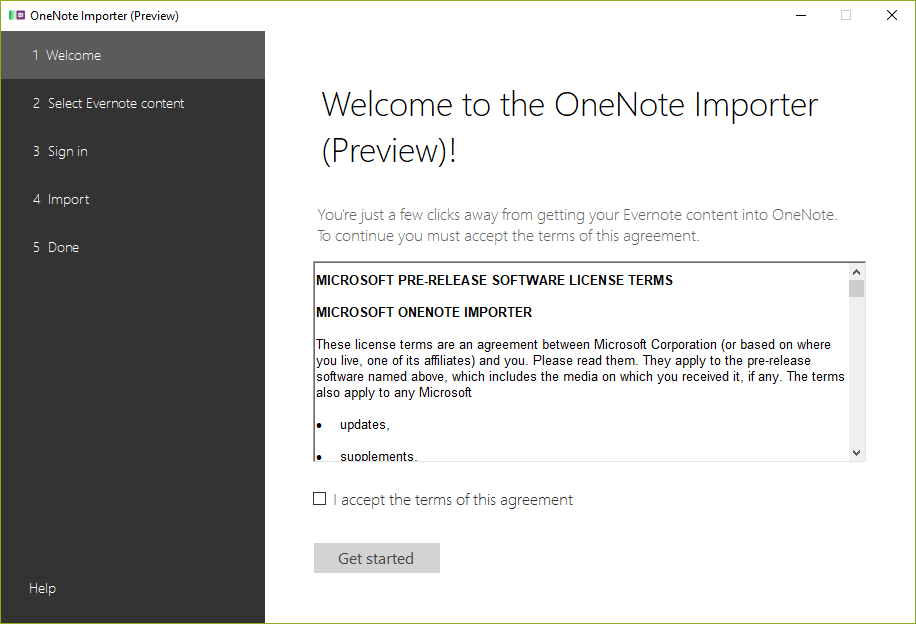
Click to accept the License terms. 🙂

Choose the Evernote content you wish to migrate.

Sign in with your Microsoft OneNote account and the migration starts off! Depending on your number of notes it can take some time.
The migration tool creates a new tab for every 100 notes :


