Description
In complex environments, where distributed applications are deployed across the network utilizing numerous physical servers and workstations, connectivity can be reduced in general and/or per session basis. Connection Quality Indicator is a tool which provides feedback to the user when the network has been impacted to the point that the user’s experience is degraded. Displaying this information to the end user will improve overall user experience and reduce the number of helpdesk calls for network related user experience issues.
How to use Connection Quality Indicator
CQI is launched on session startup and continues to run for the life of the session notifying the user of changes to network performance. Notifications are used by CQI to alert the user about network state. There are several types of notifications that a user can see while the tool is running, they are as follows:

The way the end user interacts with CQI when using a Published Desktop or Application is for the most part the same, however, there are some subtle differences. When using a Published Desktop, CQI notifications are displayed in two different areas, system tray and standard notifications.

For Published Applications, since there’s no desktop, only standard notifications are shown. If more than one Published Application is in use within the same session, only the foreground application will display the notification.
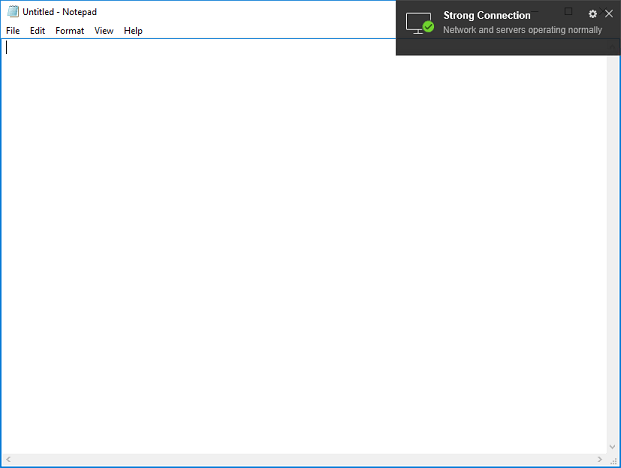
More information here
